TL;DR: The solve, if you get error Error -1073741515, is actually to install both the x86 AND the x64 C++ redistributables. This problem likely isn’t isolated to just VEX Robotics, so if you encounter this error code on windows, it’s possible these are what’s missing, so maybe give it a shot!
This error is indicating it cannot find some of the required DLLs to run the compiler. The build process appears to be looking for the x86 dlls, not the x64 ones.
The Problem
On their Windows 11 PC, The team tried to compile their code, and got the following error from make:
make: *** [vex/mkrules.mk:13: build/src/main.o] Error -1073741515After some original digging, we concluded this might just be some obscure system thing (the install was not clean), and re-installed the OS. Upon installing VSCode and the VEX extension, the issue persisted.
It’s clear this is a Windows 11 problem.
Further Googling this, yields this result:
Installing the C++ redistributable for x64 (this machine is an Intel64), doesn’t solve it either.
The solve, is actually to install both the x86 AND the x64 C++ redistributables, as we’ll discover later.
Further Debugging
Since it didn’t occur to me to install both at this point - I decided to do some more digging.
The clang executable is located in the following directory:
C:\Users\YOURUSERNAME\AppData\Roaming\Code\User\globalStorage\vexrobotics.vexcode\tools\cpp\toolchain_win32\clang\bin\clang.exeExecuting this in Powershell also returns the same error code, -1073741515.
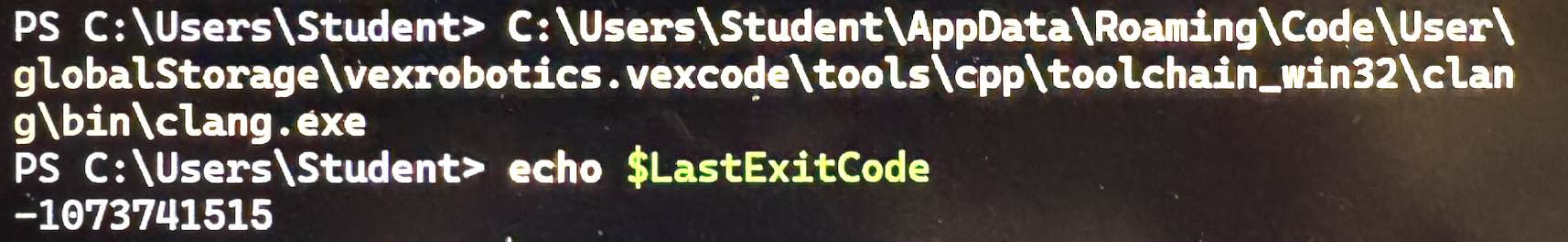
WinDbg
I set VERBOSE = 1 in the Makefile to get all the arguments to the Vex toolchain’s clang by re-building it and copying the printed commands.
Within WinDbg, I launched the clang executable with the same arguments used in the build process in VSCode and in the current project directory with the source code. This time, we get a real error message in a dialog box.
The code execution cannot proceed because VCRUNTIME140.dll was not found. Reinstalling the program may fix this problem.Further Googling this, yields this windows forum post.
From the post:
“Download from the links below. I suggest you install both the x86 and x64 versions.”
x86: https://aka.ms/vs/17/release/vc_redist.x86.exe
x64: https://aka.ms/vs/17/release/vc_redist.x64.exe
Installing both of these solved the issue. So, if you’re experiencing this, give that a shot.

